Upgrade iPhone X 64GB Storage To 256GB in 5 Steps With iREPAIR DFU Box
REWA LAB has been constantly working on mobile phone repair solutions. Whether it is as simple as broken screen replacement or as complicated as chip-level motherboard repair. With the development of science and technology, mobile phone repair solutions are also constantly improving. Today we will show you how to upgrade the storage of iPhone X from 64GB to 256GB with the help of iRepair DFU Box instead of traditional NAND chip programmers.

Frist, we should assemble the phone and test. Then, we will use iRepair DFU Box to back up the underlying data of the original 64GB NAND. It 's easy to back up the data without removing the NAND flash chip. Here are the relevant steps:
Connect iRepair DFU Box to the computer and the phone. Put the phone into DFU mode. Click ‘DFU Model’, then click ‘Query Info’ to check the underlying data. Click ‘back up SYSCFG’ to back up the underlying data. Once done, click ‘Exit recovery mode, Exit diagnosis’. Now let's take the 64GB NAND apart. Take out the motherboard carefuly and attach it to the PCB Holder. It's improtant to using high-temperature tape to stick components around NAND. Otherwise, it can cause damage to the motherboard. Continue to remove black adhesive around NAND with Hot Air Gun, then pry up the NAND flash chip. Finally, we need to clean the bonding pad carefully.
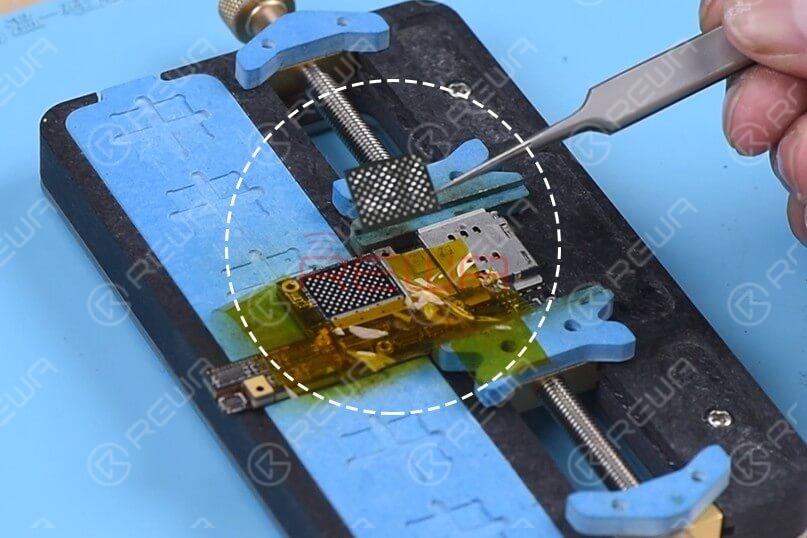

It's time to upgrade the iPhone X from 64GB to 256GB. Place the brand new 256GB NAND on the repair platform. Get the BGA Reballing Stencil in position, then smear medium-temp solder paste evenly on the stencil. With the help of Hot Air Gun, all solder balls can shape up completely.
Tips: once the solder balls completed, just wait for 1 minute. And then separate the NAND flash chip from the stencil, try to heat again to ensure the formation of solder balls. Apply some BGA paste flux to the bonding pad, get the new NAND in position for soldering. Once done, don't forget to wait for the motherboard to cool for 5 minutes.
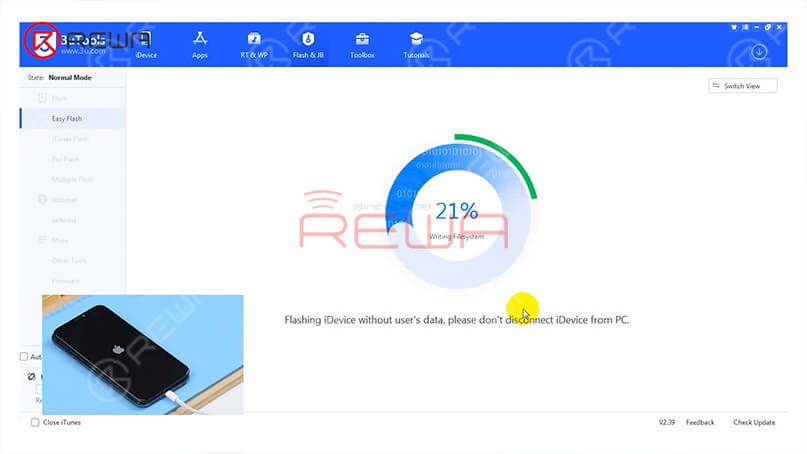

Due to the removal of the NAND, we should restore the phone frist. Restore the phone with the help of 3U Tools, we can see that the serial number is WLWLWLWLWLWL. This is because the original NAND data hasn’t been written to the 256GB NAND. Now, it's time for iRepair DFU Box.
Connect iRepair DFU Box to the computer and the phone.
Put the phone into DFU mode. Click ‘DFU Model’, then click ‘Restore Data’ to write the underlying data stored in the computer to the 256GB NAND.
Once done, click ‘Query Info’to check the underlying data.
Click ‘Exit recovery mode, Exit diagnosis’.
Tips: if the Wi-Fi module has been replaced during the repair process, we can click the ‘Unlock WIFI’ button here to unbind WiFi directly. In this way, we needn’t remove the NAND flash chip. For more product tips on this tool, click here: iREPAIR DFU BOX.
Activate the phone directly with 3U Tools, We can see that the phone's storage capacity has been upgraded to 256GB successfully. iRepair DFU Box can be used to modify iPhone underlying data. Still, REWA LAB wouldn't suggest that you use it for other purposes.
For more details on the operation, watch the video below:



No Comments

0
0
Share

Apr 23, 2021
ABOUT REWA
REWA is a world leading electronics repair business solutions provider who was founded in 2008 in HongKong. We are committed to delivering one-stop services covering Sourcing Solution, Technical Support Solution as well as Recycle & Resell Solution.


 Sign In
Sign In

 Shop
Shop

 Academy
Academy







