How To Turn An iPhone 11 Pro Into An iPhone 11 Pro Max
Can iPhone 11 Pro possibly be turned into iPhone 11 Pro Max? It is actually theoretically possible. With pins of the two phones' display connector and touch connector functioning almost the dame, we can turn an iPhone 11 Pro into an iPhone 11 Pro Max by changing board ID resistors. Today we will try to turn iPhone 11 Pro into iPhone 11 Pro Max.
iPhone 11 Pro VS iPhone 11 Pro Max
iPhone 11 Pro comes with a 5.80-inch touchscreen display.
iPhone 11 Pro Max comes with a 6.50-inch touchscreen display.
What will happen when we connect the iPhone 11 Pro Max screen with the housing of iPhone 11 Pro directly?
The backlight of the iPhone 11 Pro Max screen displays normally. However, the screen comes with horizontal lines. Judging by this, although pins of the two phone’s display connector and touch connector function almost the same, the difference between driving programs of the two screens can still result in horizontal lines on the screen when iPhone 11 Pro Max’s screen is connected to iPhone 11 Pro’s housing. 
What can we do to turn an iPhone 11 Pro into an iPhone 11 Pro Max?
Case: Turn iPhone 6s Plus into iPhone 6s
How to locate the board ID resistors?
Open Refox and locate the Board ID resistor of iPhone 6s Plus. We can see 5 Board ID resistors on the schematic. R0404, R0405, R0406, R0407 and R0408. The board ID of iPhone 6s Plus is N66 MLB. Board ID resistors of iPhone 6s Plus are arranged in an array of 00110. Which means resistors on BOARD_ID1 and BOARD_ID2 should be kept. The board ID of iPhone 6s is N71 MLB. Board ID resistors of iPhone 6s are arranged in an array of 00100. Which means the resistor on BOARD_ID2 should be kept. To turn iPhone 6s Plus into iPhone 6s, all we need to do is to remove R0407 on BOARD_ID1. 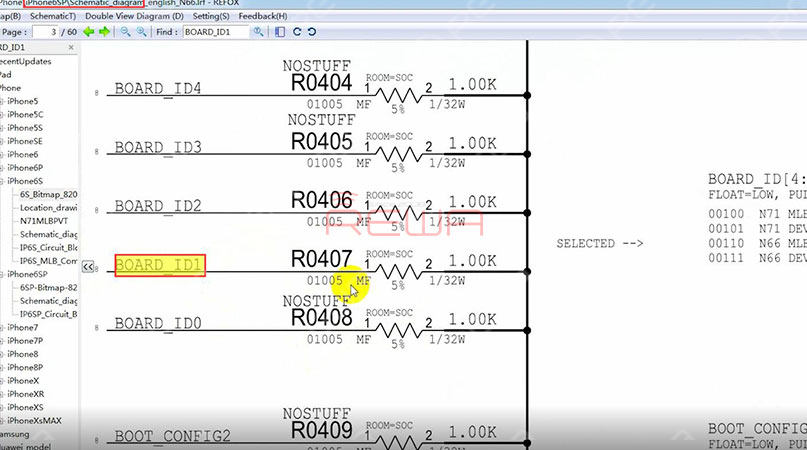
For detailed operation of board ID resistors locating, please click to watch the video below.
Compare the logic board of iPhone 6s and that of iPhone 6s Plus. There is one more board ID resistor on iPhone 6s Plus. This one is R0407 as mentioned above. And we can just remove it with tweezers. Then get the logic board of iPhone 6s Plus installed to the housing. Connect the phone to the computer with the USB cable. We can see on the interface of 3uTools that the phone has entered DFU mode. And the phone has been turned into iPhone 6s. We can write firmware of iPhone 6s to the phone. However, sockets of iPhone 6s’s display connector and touch connector are different from those of iPhone 6s Plus, iPhone 6s screen cannot be connected to iPhone 6s Plus’s housing.

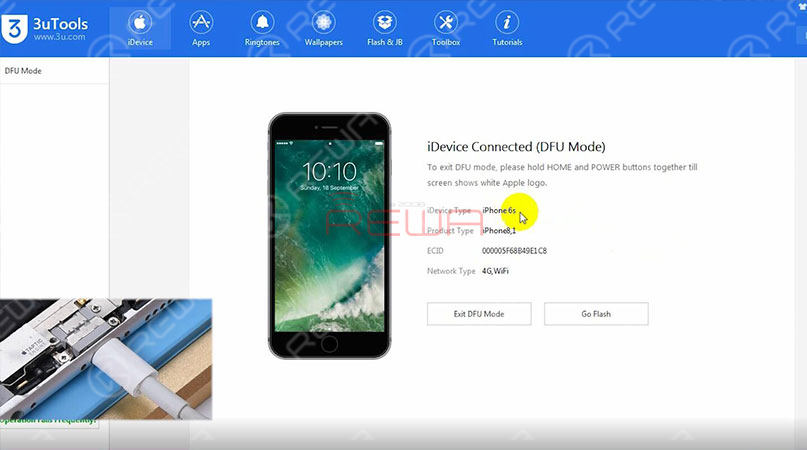
Can we turn iPhone 11 Pro into iPhone 11 Pro Max by changing the board ID resistor?
iPhone 11 Pro Motherboard Separating
Place the motherboard of iPhone 11 Pro on the heating platform to heat for 3 minutes. Press the SIM card reader with the tweezers. And push the upper layer with another tweezers slightly. With solder balls on the third space PCB starting to melt, clamp the screws fitted into the screw holes with tweezers. And pick up the upper layer with tweezers vertically.
Tips: Do not shake the tweezers when picking up the upper layer. The third space PCB might be stuck in bridging issues. And the recombination work would also be affected. Continue to pick up the lower layer. Compare the motherboard of iPhone 11 Pro and that of iPhone 11 Pro Max. The component array of the two is almost the same. There is one more board ID resistor next to CPU on iPhone 11 Pro. Please remove the black adhesive before removing the board ID resistor. Continue to heat with the Hot Air Gun to remove the resistor.
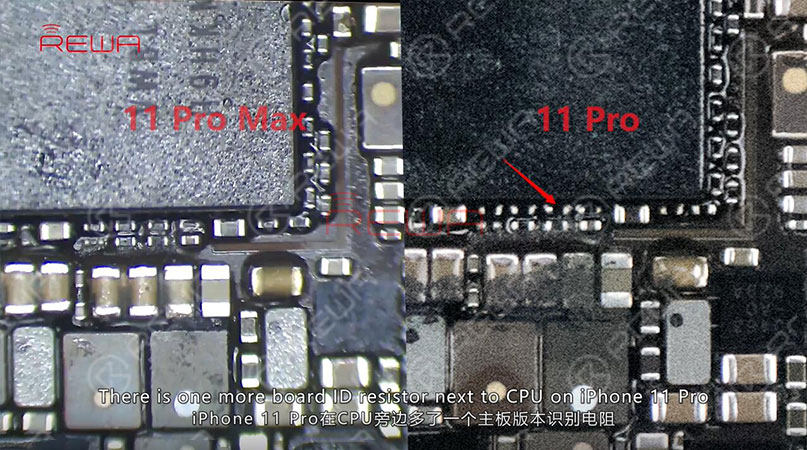
iPhone 11 Pro Motherboard Recombination
With temperature of the platform reaching 170℃, place the lower layer on the platform to heat for 10 seconds. Apply some Paste Flux to the third space PCB evenly. Get the upper layer in position. Heat for about 5 minutes. Then, press the SIM card reader with the tweezers, and push the upper layer with another tweezers slightly. If the upper layer returns to the previous position automatically, then the soldering process is completed.
For detailed operation of iPhone 11 Pro Motherboard Separating & Recombination, please check the video here.
Put the motherboard of iPhone 11 Pro into its housing. Connect iPhone 11 Pro Max screen with iPhone 11 Pro’s s housing. Connect the battery. Connect the phone to the computer with the USB cable. We can see on the interface of 3uTools that the phone has entered DFU mode. And the phone has been turned into iPhone 11 Pro Max. We can write firmware of iPhone 11 Pro Max to the phone. Continue to restore the phone in DFU mode. Apple logo appears on the screen during restoring. Once completed, the phone goes to the activation screen. And then the home screen. The phone displays normally. Run function test. All going well.
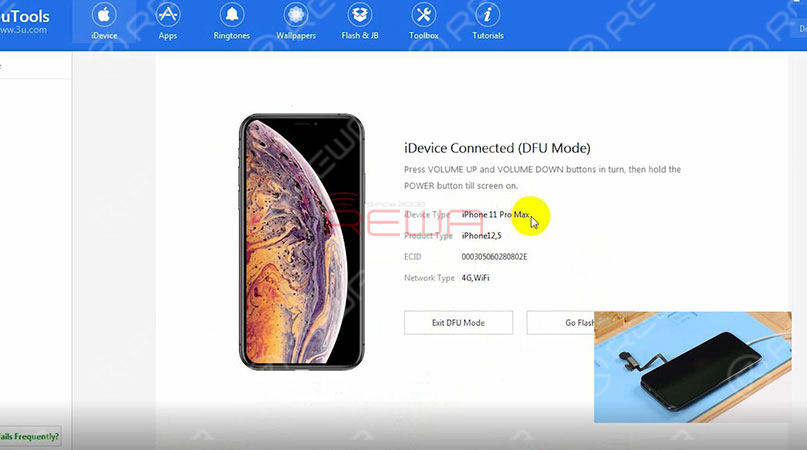
For more details. Please keep up on our Youtube Channel. REWA has dedicated itself to the cell phone repair industry for over a decade. The extensive experience and acute market insight allow us to deal with problems related to our customers' repair business effectively. In addition, REWA offers more than just tiny components. We also offer plenty of repair tools needed by repair shops at great prices. What’s more, you can also visit our online shop for cell phone replacement parts. RELATED POST: iPhone 11 Pro Teardown - REWA Exclusive Repair Tips



No Comments

0
0
Share

Apr 23, 2021
ABOUT REWA
REWA is a world leading electronics repair business solutions provider who was founded in 2008 in HongKong. We are committed to delivering one-stop services covering Sourcing Solution, Technical Support Solution as well as Recycle & Resell Solution.


 Sign In
Sign In

 Shop
Shop

 Academy
Academy







