MacBook Air Won't Turn On - Logic Board Troubleshooting
For repair technicians, their repair work usually goes differently, since the problem can be fixed and solutions may be flexible. For our MacBook Air won't turn on repair case today, in order to demonstrate a complete repair process, we started from main power supply inductor in this video. The fault is finally confirmed as to be caused by fuse damage due to short-circuited capacitor on the main power supply circuit. Actually, you can find the problem directly based on experience if you are an old hand. REWA never lets you down and always has an EFI chip solution for MacBook unlock repair for you. Now, following to see how to troubleshoot MacBook won't power on issue.
Related post:
Press power button, the MacBook won’t turn on. Then plug in the power source and press power button, it current displays as 0.013A-0.016A. which indicates that the MacBook features not charging and not turning on issue.

First, confirm the serial number on the lower case. then remove the lower case and disconnect the battery. Next, detach the logic board and I/O Board from the enclosure, and connect the I/O Board to the logic board. Remove the SSD and WiFi module, confirm the board number of the logic board. Check the DDR RAM and CPU frequency from the label, roll out the circuit diagram and bitmap. Locate L7130 of PPBUS_G3H on the bitmap. Then run voltage measurement of L7130, the measured value is 8.5V, which is normal. continue to locate L7560 of PP3V3_S5_REG on the bitmap, run voltage measurement of L7560, the measured value is 0.637V, which is abnormal. (The normal value should be around 3.3V)
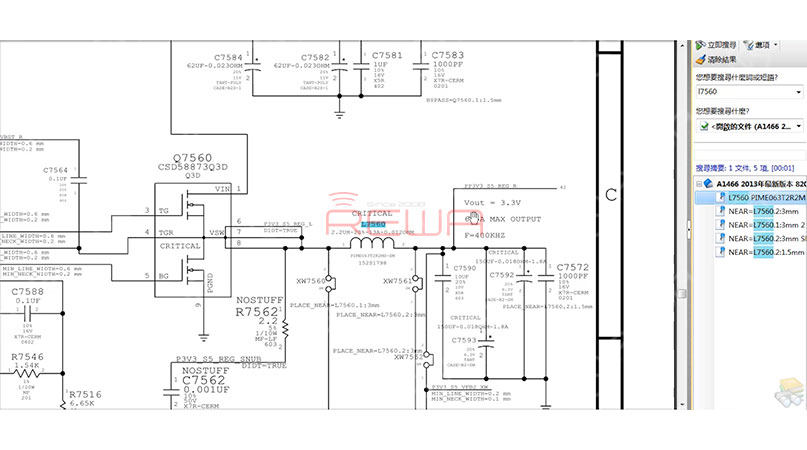
According to the circuit diagram, Voltage of PP3V3_S5_REG is outputted by U7501 DC-DC power converter. Locate the exact position of U7501 on the board with bitmap. Then check the working condition of U7501 with the circuit diagram.
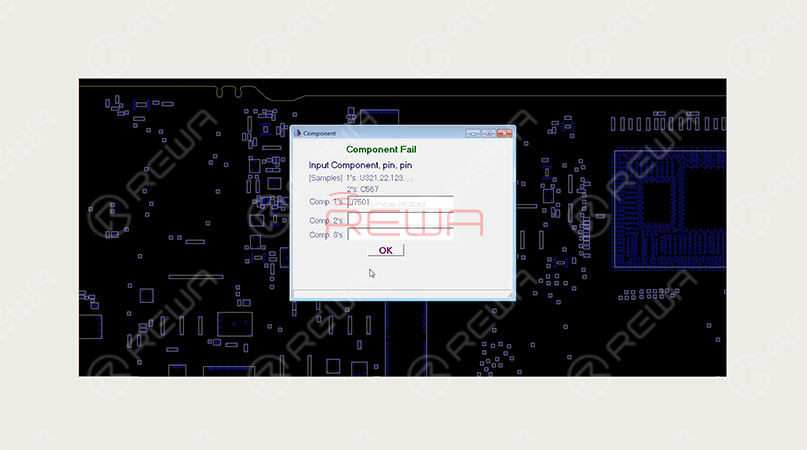
First, check whether the input voltage of Pin VIN on U7501 is normal. (Locate the exact position of C7500 on the board with bitmap and confirm it by running voltage measurement of Pin 1.) The measured value is 0.878V, which is abnormal. (The normal value should be around 8.5V)
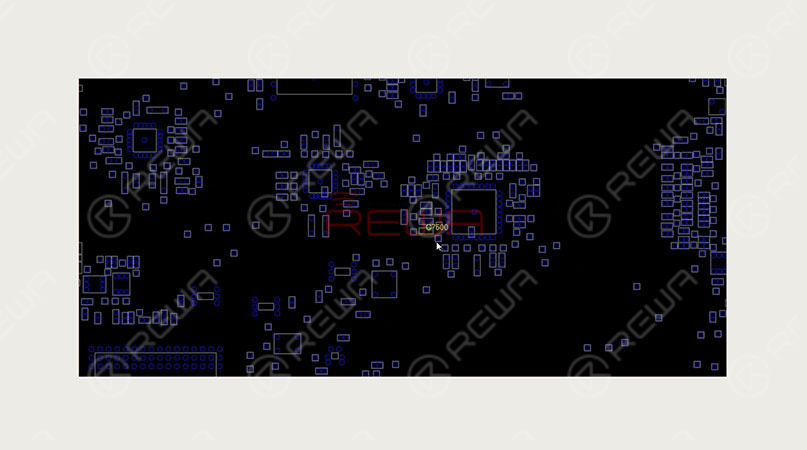
PPBUS_S5_HS_OTHER_ISNS, the rail-related to Pin VIN of U7501 is converted from PPBUS_G3 H with the help of R5430. Locate the exact position of R5430 on the board with bitmap, the run voltage measurement of Pin 2 on R5430, the measured value is 0.879V, which is abnormal. PPBUS_G3H is fulfilled with the help of L7130 by way of F7140. Continue to run diode mode measurement of Pin 1 and Pin 2 on F7140, the measured value of Pin 1 is 131, which is normal; the measured value of Pin 2 is 2, which is abnormal. Judging by this, the loading of PPBUS_G3H is short for grounding.
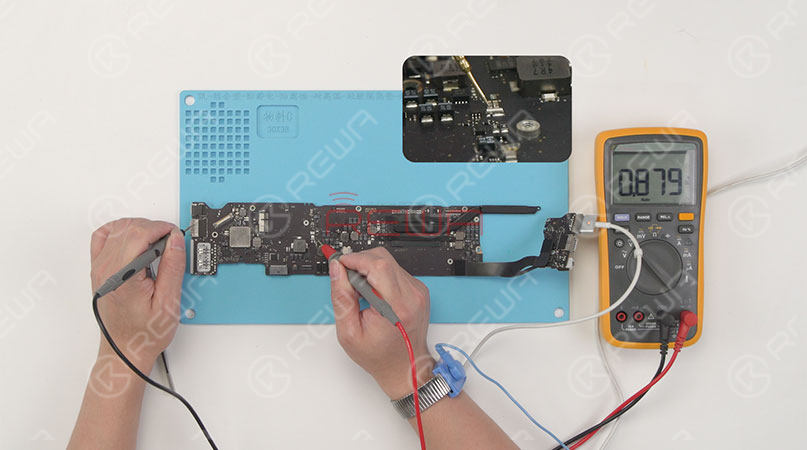
Run diode mode measurement of F7140, it
reads ‘OL’ on the Multimeter, which is infinite value. Judging by this, F7140 has been burnt out.

Solder the supply wire to Pin 2 of F7140, then supply a 2V voltage with an external power source. Current reading on the ammeter rises to 2.622A. And touch the logic board with one hand, capacitor C7371 next to the CPU is hot. So the fault might be related to C7371.
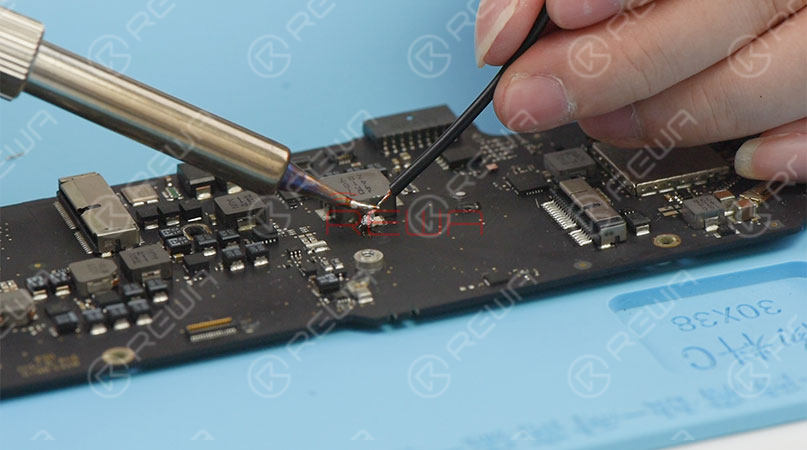
Disconnect the power supply, replace C7371 and F7140 with a new one in turn. Run diode mode measurement of F7140, it reads ‘0’ on the Multimeter, which is normal. Wait for the logic board to cool for several minutes, then connect the I/O Board to the logic board. Plug in the power source, current reading on the ammeter is normal this time.


Run voltage measurement of Pin 2 on F7140, the measured value is 8.5V, which is normal. Continue to run voltage measurement of L7560, The measured value is 3.3V, which also is normal. Disconnect the power supply and get the logic board installed, plug in the power source and press Option key. the screen displays normally, and the touch panel also works normally.
Next, let’s assemble the MacBook and test.
Press the power button, then the Option key, the screen displays normally. The MacBook turns on and accesses the system normally, the Keyboard also works normally. Plug in the power source, the MacBook is charging normally. Repair completed successfully.
Now, check our video for more detail about MacBook Air Won't Power On
Attaching the list of the tools used in the video. Welcome customers in need of inquiries. We will help you with whatever you need.
*Hot Air Gun Rework Station
*Soldering Iron Rework Station
*Digital Multimeter
*DC Regulated Power Supply
*Straight Tweezer
*Solder Wire
*Anti-static Plastic Pry Bar
*Soft Brush
More about the MacBook repair tutorial, please check the following to see
How To Unlock MacBook By Removing EFI Password?
How To Upgrade RAM On MacBook Air?
5 Minutes Done – MacBook No Display Repair
0
0



No Comments

0
0
Share

Apr 23, 2021
ABOUT REWA
REWA is a world leading electronics repair business solutions provider who was founded in 2008 in HongKong. We are committed to delivering one-stop services covering Sourcing Solution, Technical Support Solution as well as Recycle & Resell Solution.


 Sign In
Sign In

 Shop
Shop

 Academy
Academy







