How To Fix MacBook Pro Won't Turn On
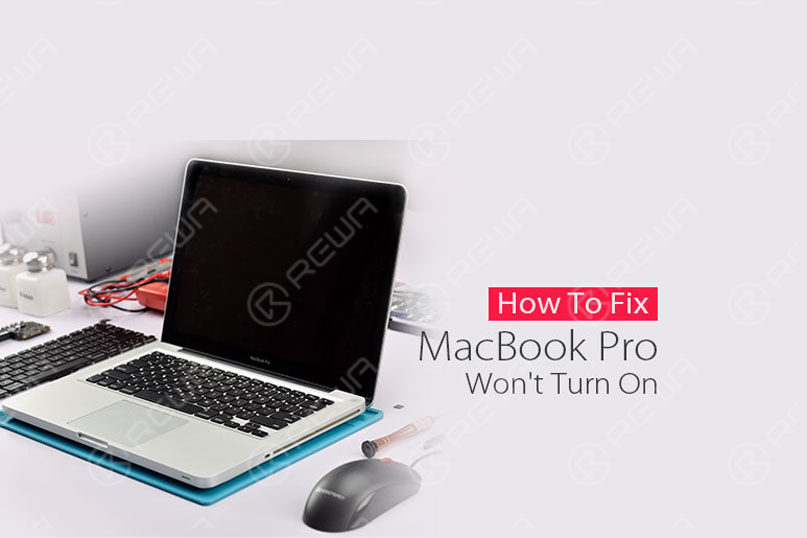
"Every day starts, my eyes open and I reload the program of misery. I open my eyes, remember who I am, what I'm like, and I just go, ‘Ugh'.”You may have heard this famous sentence from a popular TV show or read it in a daily newspaper. We human beings start a day from opening our eyes, whereas computers start their day with the power button on their body. It is well known that Macs are well built and for the most part reliable. Still, they are computers and computers need to wake up before getting to work. However, we've noticed a number of "My MacBook Pro won't turn on" posts, and solutions are not so easy to be found. Theoretically speaking, ‘MacBook Pro won't turn on’ problem usually relates to one of two things. Either the display is malfunctioning, which means the computer is on, and you just can’t see that it is. Or there is some kind of power-related issue that is preventing it from turning on as expected. REWA LAB has been working on MacBook repair these days, and in this tutorial, we look at the steps you need to take to fix your MacBook Pro 13" A1278 if it won't turn on when pressing the power button.
1.Power Button Power Up
TestingPower button power up-failed. Plug in AC power adapter to power up- successful.

2.Keyboard And Trackpad TestingKeyboard and Trackpad no function.
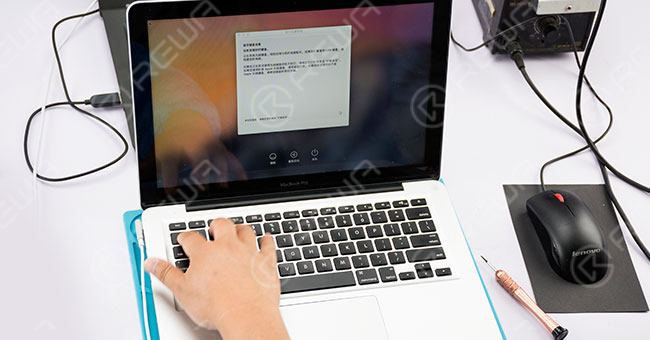
Preliminary DiagnosisTrackpad and keyboard module broke down.3.MacBook DisassemblingDisassemble the MacBook and disconnect flex cables. Remove screws and detach the motherboard. Then remove the memory.
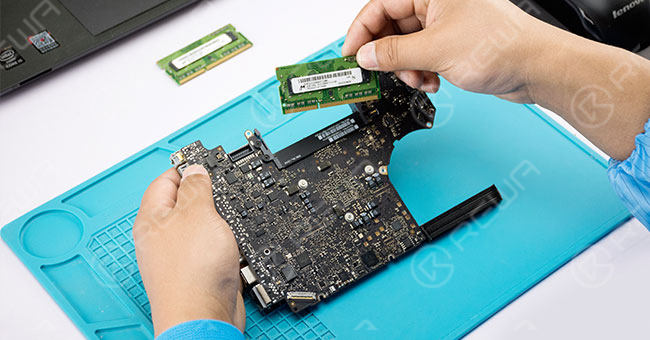
4.Motherboard Superficial InspectionMotherboard superficial inspection with the help of a handheld magnifier.

5.Maintenance Drawing ReferringRoll out the maintenance bitmap and the circuit diagram for reference. Roll out Motherboard framework drawing and motherboard power system architecture afterward.
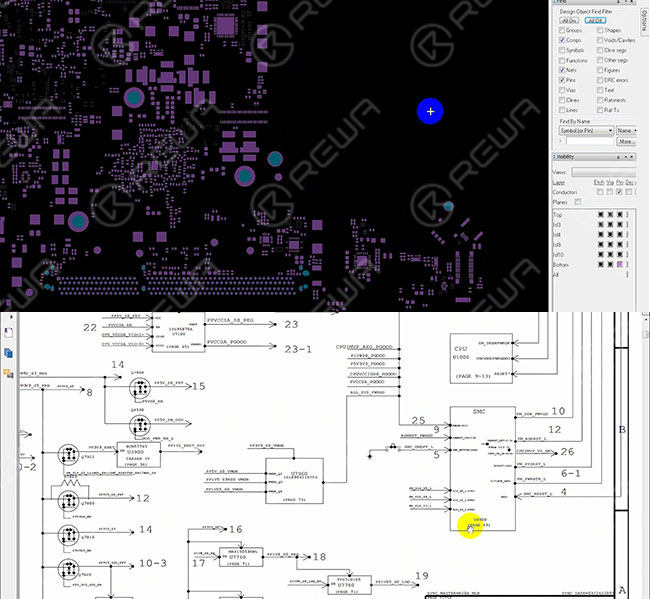
6.Motherboard Voltage TestingLocate voltage 12.56 V, common point voltage 3.42V, voltage 5V, voltage 3.3V, voltage 1.5V, voltage 1.0V, voltage 0.9V, voltage 1.1V. Connect AC adapter and test them with a digital multimeter - all display normal value
. 
Disconnect AC adapter and install the memory. Then connect AC adapter and test, voltage value jumps from 1.1V to 0.8V- normal circuit.
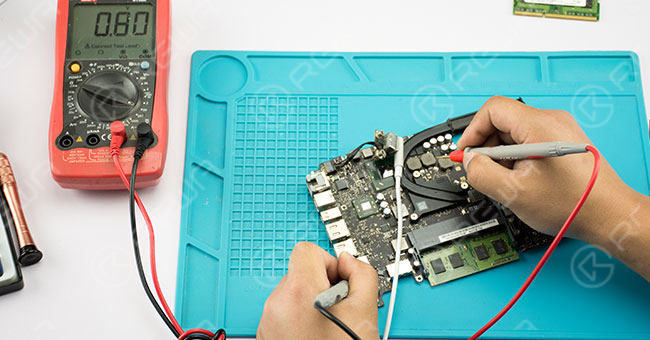
7.Resistance TestingTest keyboard port pins and peripheral component value with diode mode. Then connect AC adapter and test keyboard port power supply voltage with a digital multimeter. Resistor R5704.1 displays no voltage (3.3V under normal circumstances)0
. 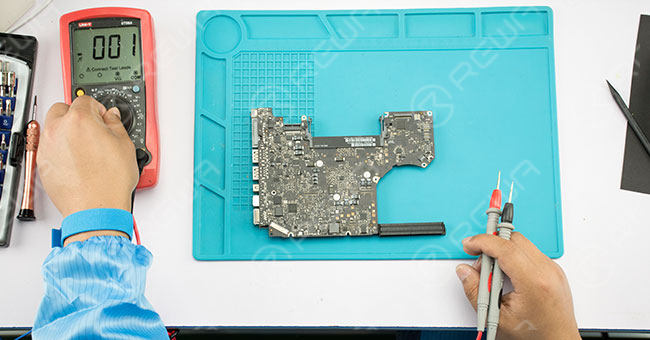
DiagnosisAnalyze with the help of maintenance bitmap and circuit diagram - U5701 broke down.8.U5701 IC ReplacingUse a metal plate to protect keyboard port from high temperature, then take down the damaged U5701 IC with hot air gun. Apply some BGA paste flux to the bonding pad and align the new IC with a hot air gun.

After that, test R5704.1 with digital multimeter again - 3.3V (normal value).9.Assembling and TestingAssemble the MacBook. Power button power up-failed. Plug in AC adapter to power up- successful.

Keyboard and Trackpad work normally.

DiagnosisKeyboard power button no response - keyboard need to be replaced.10.Keyboard ReplacingDisconnect flex cables and detach the motherboard. Then detach the old keyboard and install a new keyboard.

11.Assembling and TestingAssemble the MacBook. Power button power up-successful. Keyboard and Trackpad work normally.

12.Final Fault Diagnosis
Keyboard and motherboard IC broke down resulting in the 'not turning on' problem.
Click to watch the video of MacBook Pro Won't Turn on:
- Tools & Parts Used:
- Handheld Magnifier
- Replacement Keyboard for MacBook Pro 13" A1278
- Digital Multimeter
- Heat Resistant Insulation Pad
- Hot Air Gun
- BGA Paste Flux
If you want to order the tools used in the video please go to https://shop.rewa.tech/ For more details on repairing guide, please go to REWA YouTube channel . REWA LAB provides screen repair services as well as motherboard repair services for those in need. As for LCD refurbish machines, materials, demo videos and technical support, please feel free to contact us via service@rewa.tech or comment below.
And you can also learn our other guides like MacBook air ram upgrade and Samsung Galaxy S7 edge glass replacement .
0
0



No Comments

0
0
Share

Apr 23, 2021
ABOUT REWA
REWA is a world leading electronics repair business solutions provider who was founded in 2008 in HongKong. We are committed to delivering one-stop services covering Sourcing Solution, Technical Support Solution as well as Recycle & Resell Solution.


 Sign In
Sign In

 Shop
Shop

 Academy
Academy







