Fix iPhone True Tone Missing After Screen Replacement- REWA Selected Repair Programmer
iOS 13 update has again brought the True Tone missing problem to some iPhone users. Well, REWA LAB has worked out a new solution to fix the problem. We will take iPhone XS as an example and show you how to restore True Tone of aftermarket screens step by step .
RELATED POST: True Tone EEPROM Programmer
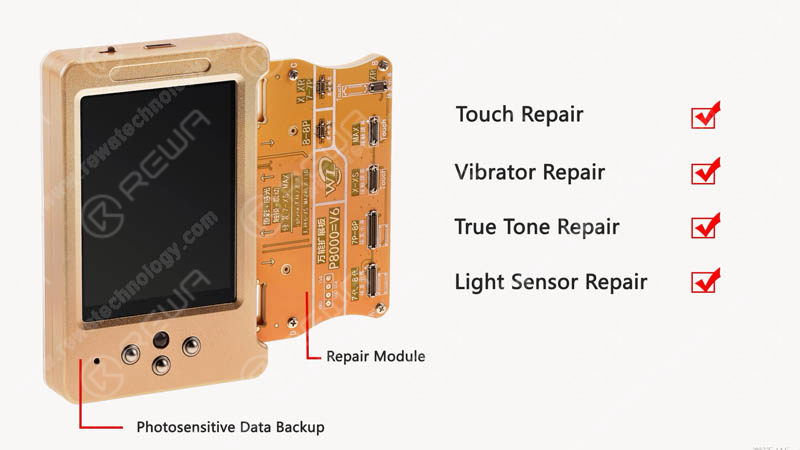
Case 1 iPhone XS Aftermarket Screen True Tone Restoration With Original Screen
Go to Settings>General>About and check the software version of the phone - iOS 13.2. Tap Display & Brightness. We can see that the True Tone has been turned on with the switch being green. Turn off the phone and take apart the phone. 
Disconnect the battery and remove the original screen. Continue to remove the front panel sensor assembly flex cable. And install the detached cable to the new aftermarket screen. Get the aftermarket screen installed and press the power button to turn on the phone.
Go to Settings>General>About to check the software version of the phone - iOS 13.2. Tap Display & Brightness. We can see that the true tone option has vanished. Power off and remove the aftermarket screen.

Now, let’s restore the true tone with the multi-functional programmer.
First, connect the display extended module with the programmer. Next, connect the original screen with the display extended module. Press the ‘Check’ button on the programmer. The indicator light is on. Continue to press the ‘Read’ button on the programmer. The programmer starts to read data. 
Once finished, disconnect the original screen and connect the aftermarket screen with the display extended module. Press the ‘Check’ button on the programmer. The indicator light is on. Press the ‘Write’ button on the programmer. The programmer starts to write the data to the aftermarket screen. Once finished, disconnect the aftermarket screen.
Now we can assemble the phone and test. Get the aftermarket screen installed and connect the battery. Press the power button to turn on the phone. The phone turns on normally. Go to Settings>General>About and check the software version of the phone - iOS 13.2. Tap Display & Brightness. We can see this time that the True Tone has been turned on with the switch being green. The True Tone has been restored back. 
Case 2 iPhone XS Aftermarket Screen True Tone Restoration Without Original Screen
Press the power button to turn on the phone. Go to Settings>General>About and check the software version of the phone - iOS 13.2. Continue to tap Display & Brightness. We can see that there is no true tone option.
Connect the phone to the computer and open the WL assistance software. The cover board number of the phone has been read automatically. Continue to power off and disconnect the phone from the computer. Take apart the phone and disconnect the battery. Remove the aftermarket screen afterwards. 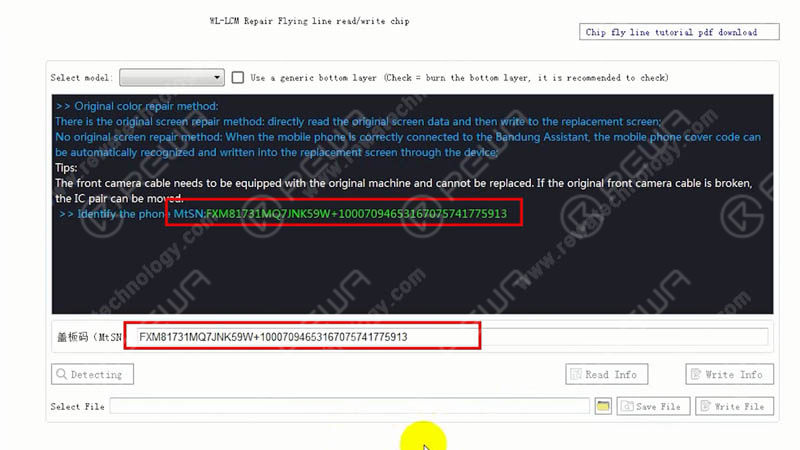
Now, let’s restore the true tone without the original screen. Connect the aftermarket screen with the display extended module and connect the multi-functional true tone programmer to the computer. With the green ‘connected’ button appearing on the WL interface, click the ‘detecting’ button. Then choose the corresponding model from the drop-down model list and check the box next to the model list. 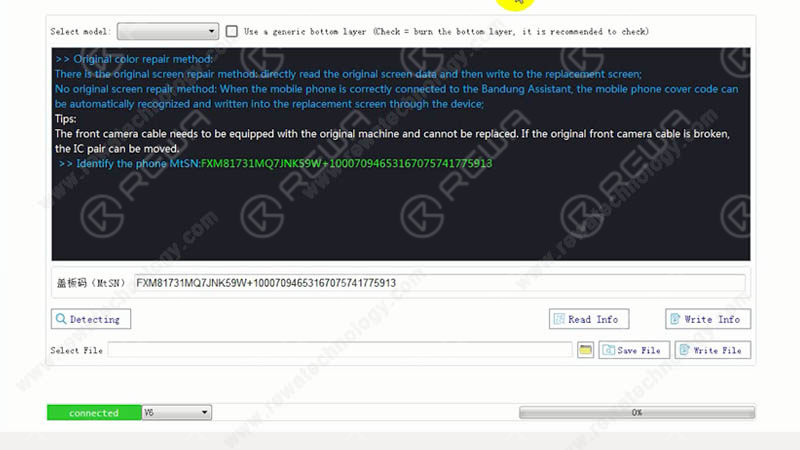
Continue to click the ‘Write Info’ button to write the previously read cover board number to the aftermarket screen. Once done, click the ‘Read Info’ button. This is to confirm that the cover board number has been written to the screen. Once finished, disconnect the aftermarket screen. 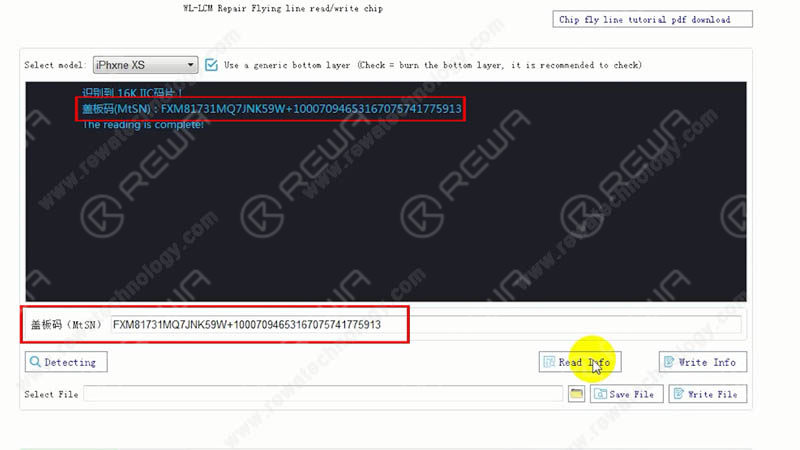
Now we can assemble the phone and test. Get the aftermarket screen installed and connect the battery. Press the power button to turn on the phone. The phone turns on normally. Go to Settings>General>About and check the software version of the phone - iOS 13.2. Continue to tap Display & Brightness. We can see that the True Tone has been turned on with the switch being green. The True Tone has been restored back. 
Tips: True Tone supports iPhone devices from iPhone 8 to later models.
Conclusion
REWA Selected multi-functional programmer can restore true tone with/without the help of an original screen. Professional repair skill or experience is not a must-have with this magical tool. It is therefore a beginner-friendly repair tool for those in need. 
Tools & Parts
Multi-functional Repair Programmer
iPhone Aftermarket Screen Integrated Repair Platform
Visit our online shop for more parts and tools.
You can also visit REWA Youtube Channel to check our video of iPhone True Tone Missing Repair.
When repairing iPhone logic boards, we identify the issue first, find out why it occurred next, and figure out how to fix it in the end. This is a general process adopted by professional repair technicians around the world.
Wanna be a professional repair technician and handle iPhone tough repair? You need systematic training courses on REWA Academy .
Just click the course link below to know more!
iPhone X Series Logic Board Repair Course
iPhone Logic Board Repair Foundation Course
iPhone Logic Board Repair Handwork Course
iPhone Logic Board Repair Work Flow & Troubleshooting Course
iPhone Logic Board Repair Cases Course
0
0



No Comments

0
0
Share

Apr 23, 2021
ABOUT REWA
REWA is a world leading electronics repair business solutions provider who was founded in 2008 in HongKong. We are committed to delivering one-stop services covering Sourcing Solution, Technical Support Solution as well as Recycle & Resell Solution.


 Sign In
Sign In

 Shop
Shop

 Academy
Academy







